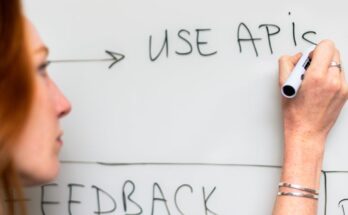Ever feel like your work life is a jumbled mess of apps and software that just don’t talk to each other? You hop from one tool to the next, trying to get a simple task done, and things just feel… clunky? That whole collection of digital helpers you use every day – from your email and chat programs to that fancy project management software and your customer list – that’s your ‘tech stack’. For business owners and managers, this stack is supposed to make life easier, but sometimes it feels like it’s doing the opposite. It’s like having a toolbox overflowing with duplicates, broken gadgets, and stuff you don’t even recognize. But don’t sweat it! This article is all about how to sort through that digital chaos, figure out what you actually need, and make everything work together nicely so your business runs way smoother and you feel much more in control.
What Exactly *Is* a Tech Stack, Anyway?
Okay, let’s break it down super simply. Your tech stack is just the bunch of technology tools your business uses to get things done. Think of it like the essential gear a chef needs in their kitchen – pots, pans, knives, an oven, a mixer. Or maybe more like all the apps on your phone or computer that you rely on for work stuff, like how you talk to your team, manage your projects, keep track of customers, or handle sales. Every business, no matter how big or small, has one. It could be really basic, just email and spreadsheets, or super complex with dozens of specialized software programs. The key is, these are the digital helpers that are supposed to make your work faster and better.
Why Bother Tidying Up Your Digital Toolbelt?
You might be thinking, “Well, it works… mostly.” But a messy tech stack is costing you more than you think. It’s like trying to build something important but having to constantly search for the right screw or tool in a giant, unorganized drawer. It takes forever, it’s frustrating, and you might end up using the wrong thing or giving up. When your tech stack is a mess, people waste time switching between programs, data gets lost, mistakes happen because info isn’t updated everywhere, and you could be paying for tools nobody uses or ones that do the same thing. Cleaning it up means saving time, saving money, reducing frustration, and making your team way more productive because they have the *right* tools that *work together*.
Step 1: Take Inventory – What’s In There?
You can’t optimize something if you don’t even know what’s part of it! The very first step is like pulling everything out of that messy toolbox and laying it all out. Make a list of *every single piece of software, app, or digital service* your business uses. Get input from everyone – your sales team, marketing folks, support staff, whoever uses technology in their daily job. What do they use? Why do they use it? Who pays for it? Is it free? Don’t miss anything, even the small stuff. You might be surprised how many different tools pop up that you didn’t even realize were being used!
Step 2: Audit and Assess – Are These Tools Pulling Their Weight?
Now that you have your list, it’s time to be critical. Go through each item and ask the tough questions. Does this tool actually help us achieve our goals? Is it easy to use, or does it cause more headaches? Is it reliable? Are we paying too much for what it does? And here’s a big one: Are we using multiple tools that essentially do the same job?
Imagine a fictional company called “Cozy Creations,” which sells handmade blankets online. They list out their tools: one for email marketing, two different social media schedulers, a separate app for managing customer messages, a basic spreadsheet for orders, and a third-party shipping label service. As they look at the list, they realize one social media scheduler is barely used because the other one is easier, and the spreadsheet requires manually copying and pasting order info from their website – a huge time sink!
This step is all about identifying the heroes, the zeros, and the duplicates in your stack.
Step 3: Streamline and Simplify – Time to Make Some Cuts (or Swaps)
Based on your audit, it’s decision time. Can you get rid of tools that aren’t effective, are redundant, or just aren’t being used? Are there tools that do *more* things, perhaps combining the functions of two or three current tools, that would make sense to switch to? The goal here isn’t just fewer tools for the sake of it, but having the *right* number of *effective* tools that work well for your team.
Picking up on Cozy Creations, they decide to ditch the less-used social scheduler, saving money right away. They then look for a tool that can handle customer messages *and* link directly to their website orders, potentially replacing two separate tools and their manual spreadsheet work with one more powerful platform. It’s about choosing smart, not just cutting blindly.
Step 4: Connect the Dots – Making Your Tools Talk to Each Other
Okay, you’ve got a leaner, smarter set of tools. The next crucial step is making them interact. This is where the real magic happens! When your different software programs can share information automatically, it saves tons of time and prevents those annoying errors that happen when you have to manually move data around. Think about your customer list talking directly to your email marketing tool, or your sales software updating your project management system automatically when a deal closes. This is often done through integrations or APIs (basically, ways for software to safely share data).
For Cozy Creations, getting their new order/messaging platform to automatically add new customers to their email list means they don’t forget anyone and save hours of copy-pasting every week. Their tools are finally working *together* instead of being isolated islands.
This step makes processes way smoother and more reliable.
Keeping It Sharp – Ongoing Maintenance is Key
Optimizing your tech stack isn’t just a one-and-done chore. Technology changes fast, and your business needs change too. Think of it like keeping your garden tidy – you have to weed and prune regularly, not just once in the spring. You’ll want to check in on your stack regularly, maybe every six months or year. Are there new tools that could really help? Are your current tools still the best fit? Are people using them correctly? Do folks need more training? Keeping your stack optimized is an ongoing process that helps you stay efficient, adapt to new challenges, and make sure your technology is always helping, not hindering, your business growth.
So, we’ve walked through what a tech stack is and why a messy one is such a pain – costing you time, money, and sanity. We talked about the steps to get it sorted: first, figure out everything you’ve got (inventory); then, honestly look at what works and what doesn’t (audit); next, make smart choices about what to keep, swap, or ditch (streamline); and finally, get those tools talking to each other so information flows smoothly (integration). Remember, keeping your tech stack in tip-top shape isn’t just about having the latest shiny gadgets; it’s about making sure the tools you rely on are actually helping you work smarter, not harder. By taking these steps, you can transform that jumbled box of digital tools into a well-organized, efficient system that really supports your business and makes everyone’s lives a whole lot easier.